ANDROID 10

Well after several months of beta test Android officially release its stable version of Android 10 for its own pixel phones , pixel user can use the whole new stable android 10 . Now Android is working faster to upgrade or to launch Android 10 version with its partners .The 10th version of Android is also the first since nearly the beginning that doesn't have a public desert code name.
HIGHLIGHTS
- LIVE CAPTION
- SMART REPLY
- SOUND AMPLIFIER
- GESTURE NAVIGATION
- DARK THEME
- PRIVACY CONTROL
- LOCATION CONTROL
- SECURITY UPDATES
- FOCUS MODE
- FAMILY LINK
LIVE CAPTION
With a single tap, Live Caption automatically captions videos, podcasts, and audio messages—even stuff you record yourself. Without ever needing wifi or cell phone data.
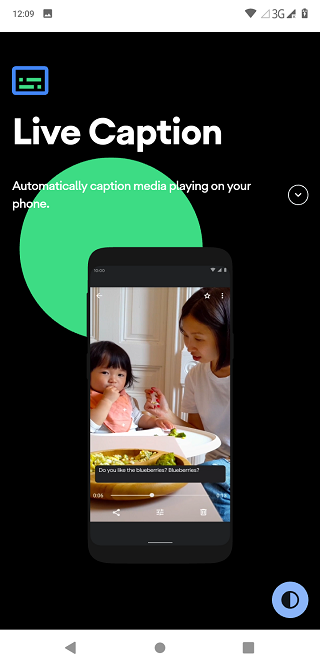
SMART REPLY
In Android 10, you get more than just suggested responses to your messages. You also get recommended actions. So, if a friend asks you out to dinner, your phone will suggest you text "👍🏻". Then, it’ll also pull up directions right in Google Maps. It even works in messaging apps like Signal.
SOUND AMPLIFIER
With Sound Amplifier, your phone can boost sound, filter background noise, and fine tune to how you hear best. Listening to podcasts, watching videos, or talking in a busy room — just plug in your headphones and hear everything more clearly.
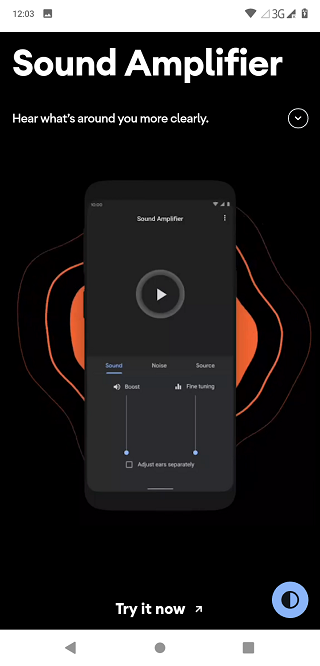
GESTURE NAVIGATION
DARK THEME
Android’s new Dark theme uses true black to keep your battery alive longer. Plus, it also changes how your Google apps look, like Calendar and Photos.
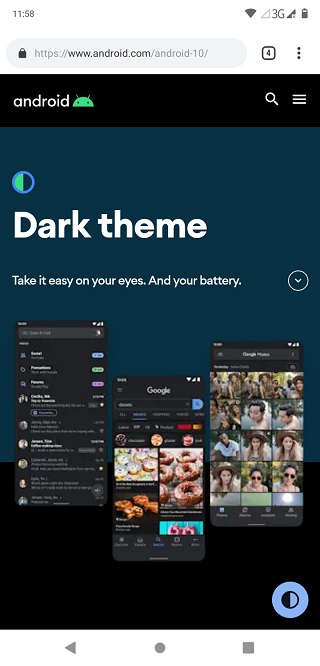
PRIVACY CONTROL
With Android 10, you’re in control of your privacy. That’s because you get new, smarter controls that let you decide how and when data on your device is shared. So you can rest easy.
LOCATION CONTROL
With Android 10, you’re in control of your privacy. That’s because you get new, smarter controls that let you decide how and when data on your device is shared. So you can rest easy.
SECURITY UPDATES
Android device already get regular security updates . In Android 10 you will get it more fasters .
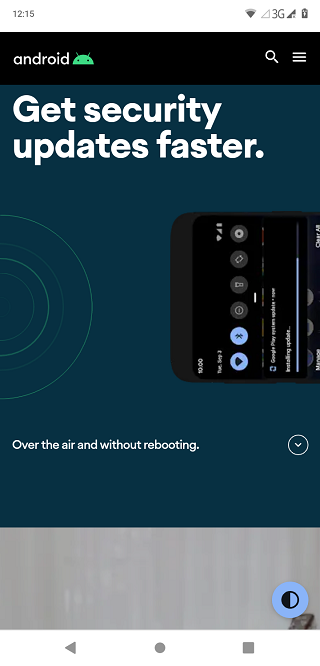
FOCUS MODE ]
Focus on what’s in front of you.
For getting in the zone and blocking out distractions. Focus mode is now in Beta and lets you select apps to pause temporarily. So if you want to turn off a distracting app to get something done, all you have to do is tap.

FAMILY LINK
Help guide your kids as they learn, play, and explore online. You can set screen time limits, view app activity, manage apps and content restrictions, and see where they are.

WITH REGARDS , Rajeeb .

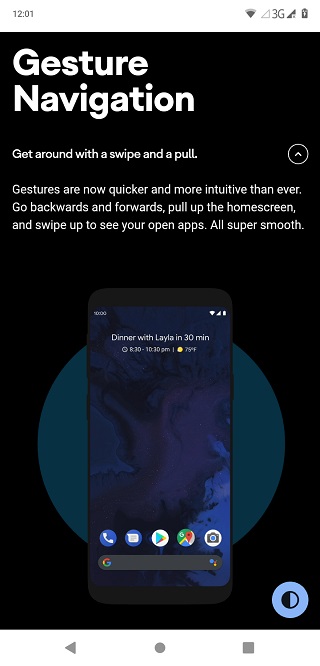
nice one
ReplyDeleteThanks for connecting with us.
DeleteWhen we will get it on my device
ReplyDelete