HOW TO PLAY CALL OF DUTY IN MOBILE
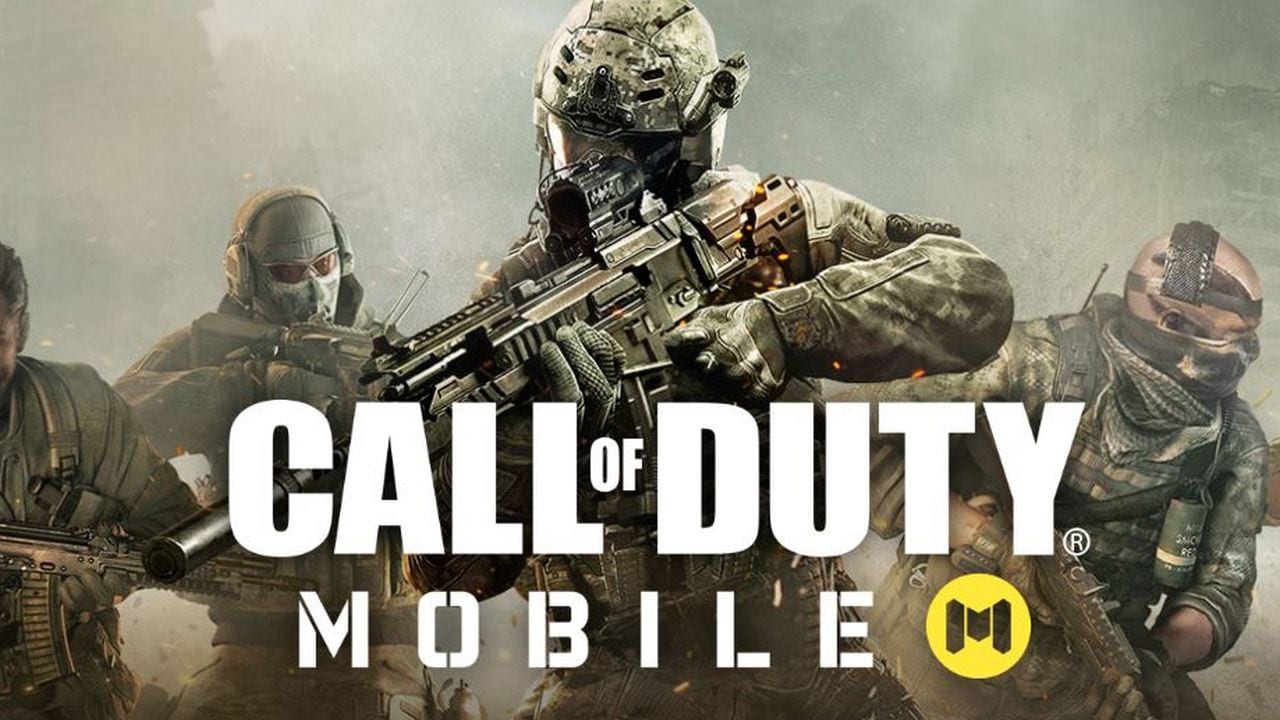
Call of Duty is making a craze in mobile gaming now-a-days . It have all the advanced mode included .After PUBG its become a very addictive game . But sad thing it is only available in Canada,peru & Australia .If you belong to any other part of world you can't play it ,but....but... Here is a trick to play it so stay tuned .
To play COD you have to install a couple of apps
- UFO VPN
- TAP
or you can click here to download.
2. Now visit Tap.io in your favourite browser and click on install.
3. We will use this as playstore alternative to install Call of Duty.
4. While installing your browser will show you additional dialogue (this type file can harm your device) so click on ok .
5. After download complete install the app into your phone.
6. Then it's time to download the main game.
7. Just the Tap application and search for call of duty , choose the try version and install it .
8. Ok now open UFO vpn and choose for free version or you can go for the paid version i.e 380/-week , for my opinion you should go for free version .
9. In free version you just need to watch 30 sec ads and you will get 15 min. use time .
10. In UFO vpn it has separate connection foe COD so choose that one then a ad will pop up and you have to watch it for 30 sec. and you will get some time connection for the game .
11. Watch 2-3 ad of 30 sec. and you will get quite good time to play the game .
12. Now you will connected to the COD australia server than open your game and play .
Enjoy your game .
with regards , RAJEEB
