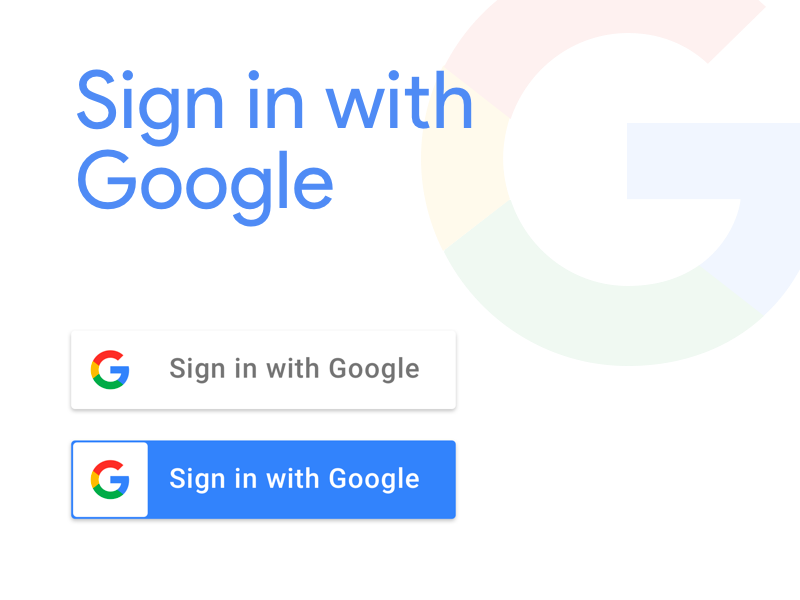
October is the month of cyber-security . In light of that if you are wondering how can you use safe internate that the first ever step is to protect your google account .
Google made it very easy to protect your account well . Here how can you run a security check up :
It's really a easy task . It can show you places where you might need to manually intervene and fix things in order to ensure that only you can gain access to your email, google services
and other google account contains .
For the first step Head over to this page .
Google will run few checks on your account .
1. Your device
As you can see in my case it shows all of the devices that I have signed in my google account .
You can remove your account from that device if its unknown to you .2.Recent security events
It shows your recently signed in device .
3.Sign in and recovery
Google use it to make sure that its really you signing in or if there is suspicious activity in your account .
you can add your phone number / gmail to recover password .
4. Third party access
It shows that these apps or site have access to your account
you can remove them or can trust them keep them as they are .5. Gmail block list
It shows that you have block those email you can unblock them here .
6. Password check up
It is the major part , you might have seen when you make account / sign in somewhere Google says do you want to save the password if you clicked yes then it saved in your google account
and for further sign in google make it by itself and you no need to remember that password . In password checkup all those password are saved if you think that your sign in data is very confidential than you can remove it from your google account.
with regards , RAJEEB







how to add phone number
ردحذفis coc is safe as it have acess to gmail
ردحذفOkey
ردحذف